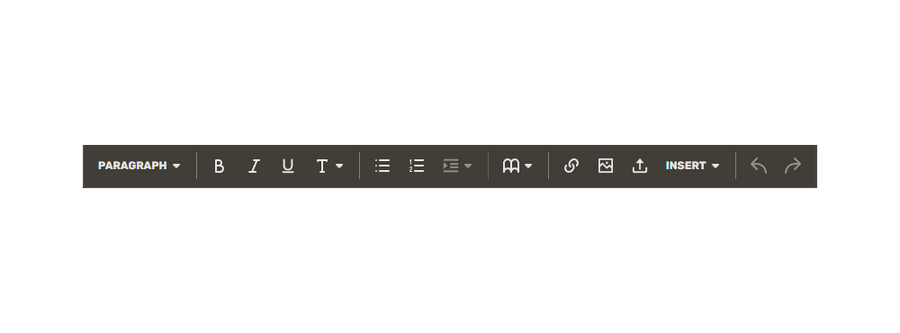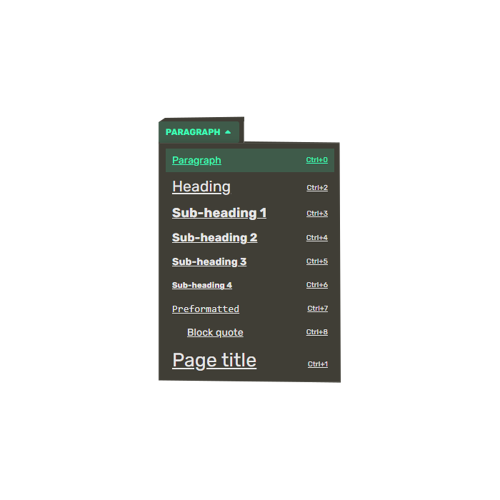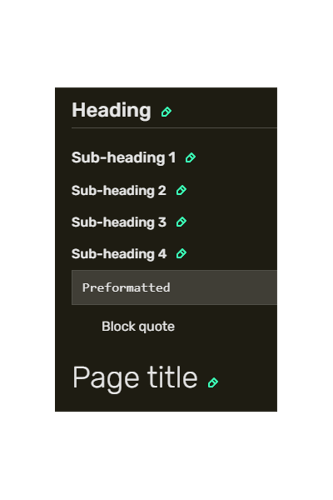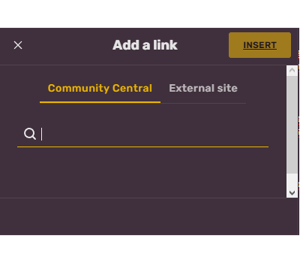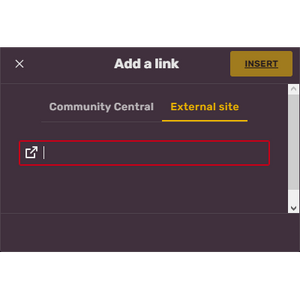Firstly, congratulations on making your first edit on Fandom! Now, let me guide you on performing more complex edits, such as formatting text with bold, italic, and underline styles, as well as adding links to pages on Fandom.
When you open the editor page, you'll find a toolbar that offers various text formatting options for any Fandom page. Below are examples of how some of the basic text formatting buttons work:
The three buttons next to the Paragraph dropdown controls some of the basic looks of the text. They are, from left to right:
- Bold: Apply a bold typography to the text.
- Italic: Apply an italic typography to the text.
- Underline: Apply a line under the text.
You can also add links to a page on Fandom.
Your contributions help make your favorite wikis better. As a contributor and editor, you play a vital role in building something remarkable together within a shared and open environment.